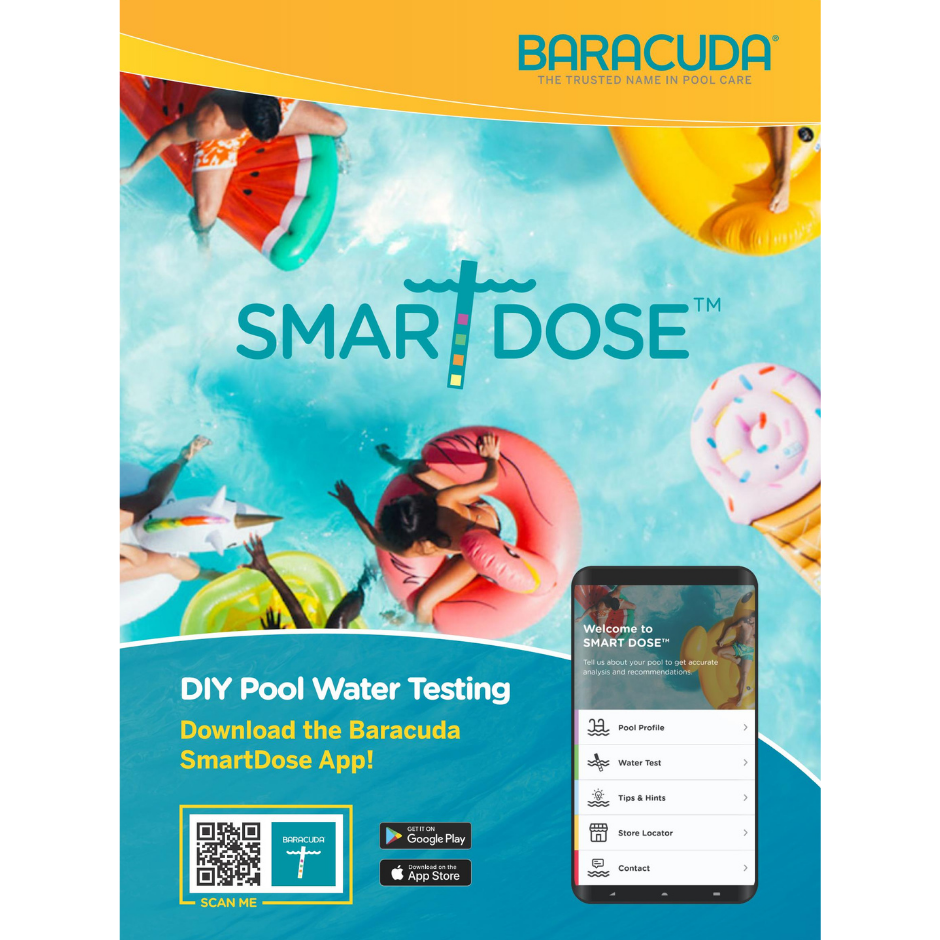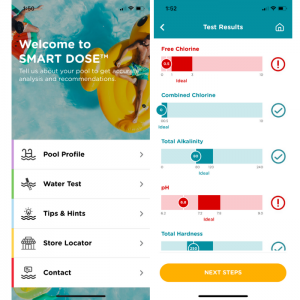Baracuda SmartDose App and Range
Baracuda’s SmartDose App is designed to provide you with a report on what chemicals you need after entering in the test strip results. It is easy to use, stores your pool profile and makes ongoing maintenance simple! 💧 The SmartDose App is free.
Step 1: Download the Baracuda Smartdose App
You can download the app from Apple or Google app stores or scan the QR code below:
Once you have downloaded the app your can set up your pools profile and start testing.
Step 2: Test the water with Baracuda SmartDose 6 in 1 test strips
SmartDose test strips can test for 6 different parameters to keep track of pool water health. These parameters include; Free chlorine, Total Chlorine, pH, Total Alkalinity, Total Hardness and Cyanuric acid. Collate the data into the SmartDose App.
The app will provide you with a report on what chemicals you need after entering in the test strip results.
Step 3: Select and dose your chemicals
Baracuda has 9 SmartDose products to help keep your pool ready to swim! We stock the range of Baracuda products in-store and our team are ready with advice to help.
Don’t want to self test? Then bring in your water sample for FREE testing in-store and we can #GetTheRightStuff
OPEN 7 Days a Week.